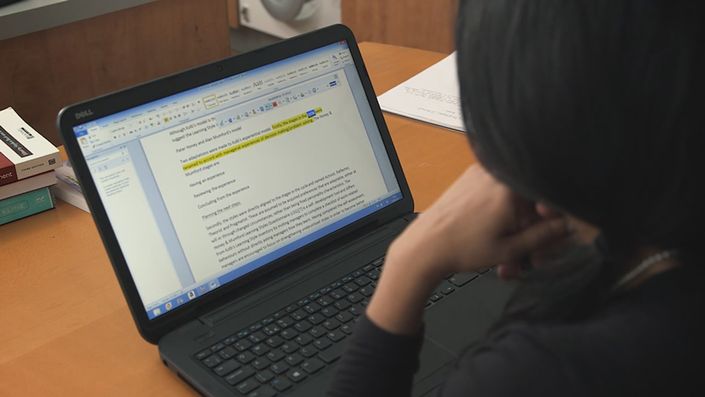
Improving Your Reading
Learn how to speed up your reading, make fewer mistakes, understand more and remember more.
Watch Promo
Neurodiverse Reading Skills & Strategies
This eCourse is based on eight years of training hundreds of professionals with neurodiverse conditions to improve their reading in professional scenarios
This training is designed to help you
master the different kinds of reading you may encounter in your work or studies.
We will look at techniques for reading a range of documents - from simple e-mails to longer and more complex documents - and discover a range of useful strategies to make reading more manageable.
Learn how to:
- Speed up your reading;
- Make fewer mistakes;
- Understand more;
- Remember more.
How would your life be better if reading was easier?
Your Instructor

Neurotalent Unlocked was established in 2014 and is the sister company to Lexxic, a leading consultancy specialising in neurodiversity in the workplace.
Our in-house team is made up of Chartered Occupational Psychologists and neurodiversity experts.
In addition to our online learning platform, we provide face-to-face and remote services across the UK and Ireland. These include diagnostic, screening and workplace assessments, as well as training and 1:1 coaching.
Core Curriculum
-
StartWelcome to Improving Your Reading (1:40)
-
Free SampleChapter 1: Introduction (6:57)
-
StartChapter 2: Preparation (7:20)
-
StartChapter 3: Making Documents Easier To Read (6:55)
-
StartChapter 4: Making a Reading Plan (9:26)
-
StartChapter 5: Speed and Accuracy (8:25)
-
StartChapter 6: Reading and Remembering (9:29)
-
StartChapter 7: Conclusion (14:43)
-
StartHow To Use the Search Function in Microsoft Word (1:04)
-
StartHow To Use the Search and Replace Function in Microsoft Word (0:52)
-
StartHow To Use the Search Function in Microsoft Excel (0:58)
-
StartHow To Change the Background Colour of a Document in Microsoft Word (0:33)
-
StartHow To Use the Cut and Paste Function in Microsoft Word & Excel (2:15)
-
StartHow To Transfer Information Between Documents in Microsoft Word (1:17)
-
StartHow To Format Text in Microsoft Word (2:15)
-
StartHow To Highlight Content to Make your File more Readable in Microsoft Excel (0:48)
-
StartHow To Use the Highlight Function to Highlight Text in Microsoft Word (0:54)
-
StartMicrosoft Word - Using the Dictionary Function (0:47)